The Google Merchant Center
If you sell products online then you know how effective it can be to advertise on Google AdWords. But have you heard about the Google Merchant Center? If not, you should really think about it as part of your overall online marketing campaign.
The Google Merchant Center is one part of the Google Shopping Platform. The second part of the Google Shopping Platform is Google AdWords. The Google Merchant Center allows your products to be displayed when a customer types a search query into Google.
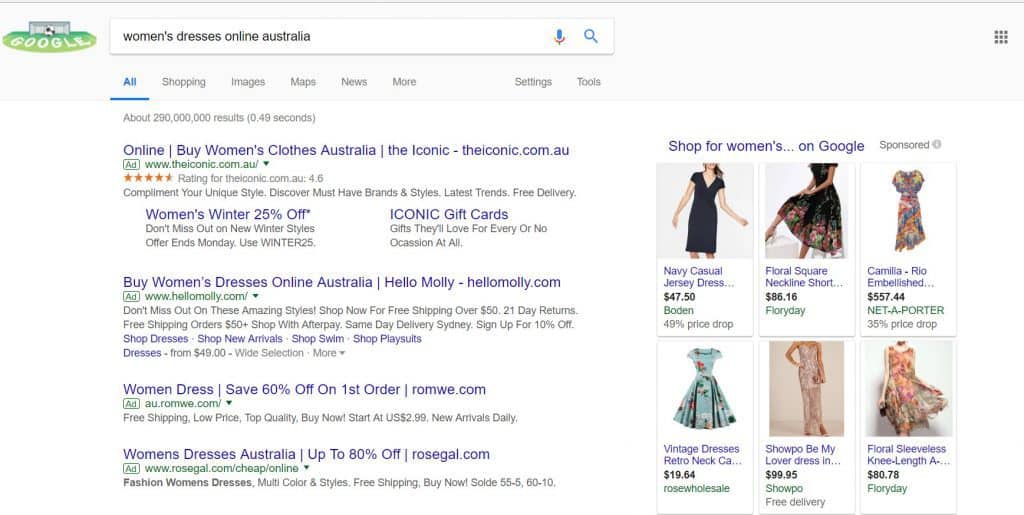
A great advantage of the Google Merchant Center is that it is very visual. This is because it shows photos of your products. This compares to Google AdWords where there is only a written description.
1. How to get started on the Google Merchant Center
To get started with the Google Merchant Center you need to first set up a Google AdWords account. This is because your Google AdWords account is where you manage your shopping campaign on the Google Merchant Center.
Once an account has been set up you need to upload your products using a particular format. Information such as colour, brand, price, availability, description, shipping costs, unique id, and barcode / GTIN or part number are required. A reference to the website landing page where the product is listed is also needed.
If you do not get the upload in exact format Google wants, it may cause your products not to show. This means it is important to understand Google’s the exact requirements.
2. Managing your Google Merchant Center Ads
Managing a Google Merchant Center advertising campaign is a bit different to a traditional Google AdWords campaign. One reason why it is different is that Google determines when your product ads show. Google does this by taking into account the product information, your website and your bid strategy to work out which search queries trigger your ads
For this reason, it can take a bit of time to get Google Merchant Center Ads working at their optimum.
It is also important to be aware that your Google Merchant Center Ads will automatically expire after 30 days if you do not set them it up in one of Google ‘s accepted formats.
3. You have to know your competitors
When you use the Google Merchant Center, depending on the product you are selling, you could be going ‘toe-to-toe’ with your competitors. This is why you need to know if your competitors are selling the same product. If they are, then you need to know the price they are selling it for. You also need to know what their shipping costs are, if they have any special promotions, and whether they have more positive Google reviews than you do.
Google reviews are particularly important, as they are a point of difference from your competitors, that is not related to the price of the product you are selling. In fact, Merchant Center ads with Google reviews, have a 17% higher click through rate. So it is advantageous to get positive Google reviews to help sell your product.
When a Google Merchant Center campaign is set up and managed correctly it can be a very effective part of your overall online marketing campaign.
Dynamic Websites specialise in small business web design. We are based in the Melbourne suburb of Hawthorn and provide services throughout Australia. We understand what it takes to get a small business online at an affordable price and with the minimum of fuss. Along with designing websites for small business, tradies and NDIS service providers we provide online marketing services. Our online marketing for small business extends to Google Ads, Google My Business, Microsoft Advertising, search engine optimisation (SEO), content writing and, blog writing.
